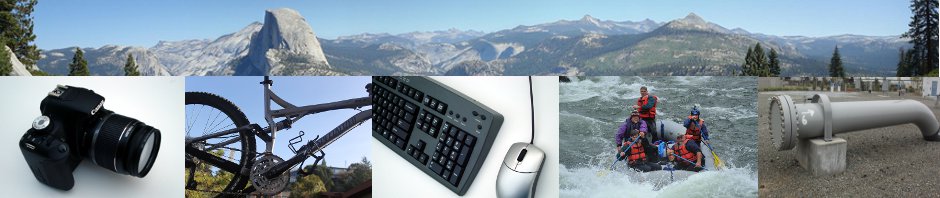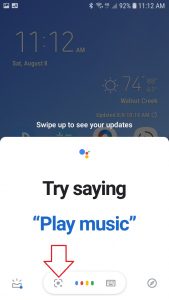My Samsung smartphone won’t scan a QR Code straight from the camera.
I found the following instructions and they seem to work:
1. Open the Google Search app (on my phone, I can hold down the ‘home’ button and it will open)
2 Select the gray square with the gray dot in the middle at the bottom of the screen.
3. Point the phone at the QR code and move it around so the QR code appears in the display.
4. Once the Google Search app reads the QR code, it presents a link in blue. Tap that link to follow.
Hope that helps.