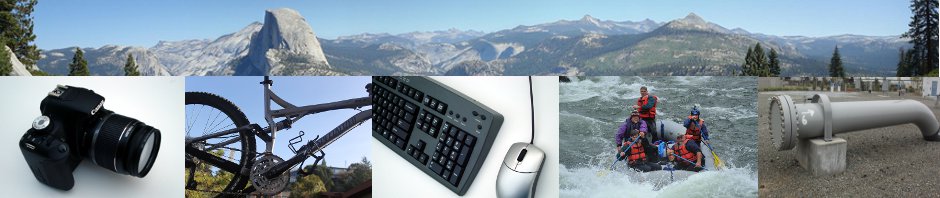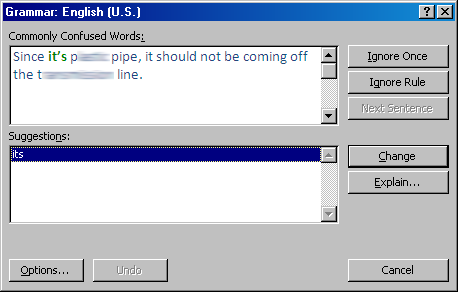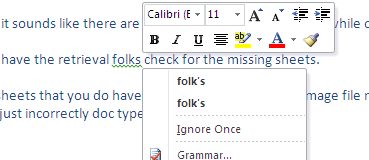-
Recent Posts
Categories
Tags
- aerial photo
- batch file
- beach
- bee
- bird
- bobcat
- butterfly
- Buxtehude
- Contra Costa County Animal Services Department
- coronavirus
- Dietmar Göbel
- DJI Mavic
- dog
- drone
- excel
- fail
- glue
- Golden Gate National Recreation Area
- grammar fail
- Great Dane
- Greece
- Katie II
- like a boss
- Lime Ridge Open Space
- Livermore
- macro
- Marin
- Mendocino
- Microsoft Office
- MS Windows
- Pismo Beach
- programming
- python
- rattlesnake
- relative
- Rodeo Beach
- Santa Barbara
- search and rescue
- shadows
- Shell Ridge
- sly
- snake
- sunset
- vineyard
- Walnut Creek
Archives
- June 2025
- September 2023
- January 2023
- December 2022
- October 2022
- August 2022
- July 2022
- June 2022
- March 2022
- February 2022
- January 2022
- June 2021
- May 2021
- April 2021
- March 2021
- October 2020
- September 2020
- August 2020
- July 2020
- June 2020
- May 2020
- April 2020
- March 2020
- November 2019
- October 2019
- September 2019
- August 2019
- July 2019
- June 2019
- May 2019
- March 2019
- February 2019
- January 2019
- December 2018
- November 2018
- October 2018
- September 2018
- August 2018
- June 2018
- April 2018
- March 2018
- February 2018
- December 2017
- October 2017
- September 2017
- August 2017
- November 2016
- October 2016
- August 2016
- November 2011
- September 2011
- May 2011
- April 2011
Clouds at the Corner Gas Station
Morning commute.
Stopped at the light.
Something about the straight line of the roof and the angle of the clouds.
MS Office 2010 – Grammar Check Fail
Upgraded to Microsoft Office 2010 over the weekend at work.
Unfortunately, it seems to have trouble telling the difference between “it is” and “it belongs to.”
Update: One day later and we’re still having troubles – this time in MS Outlook:
Bodega Bay – Labor Day Picnic and Paddle
Bodega Bay
Had a great afternoon on Sunday picnicking on Doran Beach near Bodega Bay.
After lunch, I helped the kids get started with sandcastles.
Once they got started, I grabbed my sea kayak off the Jeep and set out for a little paddle. Having spent all my time on whitewater rafts this summer, I launched on the lagoon side of the park where the water was flat.
While paddling out the harbor entrance, two people along the breakwater jetty asked for help unsticking their crab pots. After having them throwing me the crab pot line, I was able to tug in different directions and free the stuck crab traps from the rocks.
By the time I got out to the open water, the surf had come up some so I turned back and paddled back through the harbor entrance and lagoon to take out at the same place I launched.